ICMmonitor Portable portable partial discharge monitoring system
PD monitoring according to international standards
Perform permanent partial discharge on-line measurements that fully comply to the IEC 60270 standard
Helps you to make the right decisions
The acquired measurement data is a valuable piece of trending information for a reliable forecast and prevention of unexpected outages
Available for indoor or outdoor installations
The five available housing versions of the acquisition unit adapt the system to the intended indoor or outdoor environment.
High modularity
Configure your ICMmonitor with a wide range of optional features and accessories to fulfil your specific needs


About the product
The ICMmonitor Portable partial discharge (PD) monitoring system from Power Diagnostix ’s ICMmonitor Portable is a compact non-invasive PD monitor for continuous on-line evaluation of the insulation condition of medium and high voltage (MV and HV) assets. The instrument is used principally for temporary on-line monitoring and spot testing of:
- Power transformers
- Motors
- Generators
- Cable systems
The ICMmonitor Portable comprises a spectrum analyser, an acoustic detector, and a conventional PD monitor in one instrument. This combination enables PD measurements, even with high levels of background noise, on assets such as power transformers within substations or power plants.
Its built-in multiplexer allows you to scan three-phase systems or multiple sensors, and its simple push-button interface and on-screen menus, located in an embedded LCD panel, make it incredibly easy to use.
The display modes include, a horizontal bar graph display, monochrome phase-resolved PD patterns for classification of defects, a scope-like display showing phase-summed charge pulses superimposed with the applied voltage wave, and a spectrum display showing the frequency spectrum of the acquired signals.
Power Diagnostix’s ICMmonitor Portable is an autonomous instrument that, can be used as stand-alone monitoring device. It is equipped with a serial computer interface for the download of trending data and remote access, e.g., by LAN network (TCP/IP) or USB. Special software allows the remote control of the instrument, data evaluation, and in-depth diagnosis of the acquired data. This service software also provides easy access to view, compare, and analyse the stored data.
FAQ / Frequently Asked Questions
High voltage assets, such as power transformer, cable systems, and generators, are of high importance for every grid. With high electric fields in comparatively small spaces, failure can lead to extensive damage and long outages. Temporary PD monitoring with the ICMmonitor Portable can help to keep these units in service for longer by the early identification of insulation defects and efficient planning of maintenance or repair work. Thus, PD monitoring can prevent costly asset breakdowns and system failures.
It is always useful to gather as much information as possible in advance. In particular, try to be informed about:
- The type of asset to be monitored.
- The technical details of the asset (nameplate, specification, age).
- The types of sensors or the types of coupling units.
- The test conditions: On-line or off-line?
- The environmental monitoring conditions.
- The reason for monitoring.
- The results of previous measurements and maintenance, SAT/FAT.
- Applicable or relevant standards, guidelines, and technical brochures.
Observing the frequency spectrum of a harshly disturbed partial discharge signal allows you to select frequency bands with fewer disturbances. Using such a selected frequency for a partial discharge acquisition, gives a largely improved signal-to-noise ratio, resulting in a clear pattern acquisition. The combination of spectrum analyzer and PD detector within one instrument opens a broad field of new possibilities when analyzing isolation defects even in noisy environments.
Power Diagnostix offers a broad range of PD coupling units, cables, and other accessories to cover most of the possible monitoring situations with the ICMmonitor Portable. Please refer to Power Diagnostix’s accessories catalogue for further information.
Further reading and webinars
Troubleshooting
The power fuse might be blown. Unplug the unit and check the power supply fuse. This fuse is located in the upper left corner above the on/off switch.
A communications error with the serial connection to the ICMmonitor might have occurred. Within the ICMmonitor software, check that the serial COM port selected in the menu “Connect” is the COM port to which the ICMmonitor is connected. Then try rebooting both the ICMmonitor and the PC.
Within the “Windows Device Manager”, check if the USB driver is properly installed. Then try rebooting the ICMmonitor Portable and the PC.
If the automatic installation of the USB driver fails, it's possible to install the driver manually. Manual installation is divided into two steps due to the driver properties:

Step 1: Open the “Windows Device Manager”. Select “Silicon Labs CP210X USB to UART Bridge”, which is listed as an item of “Other devices”. Right-click on it and select “Update Driver” from the context menu.
The “Hardware Update Wizard” will open. Select “Search for the best driver in these locations” and specify the directory, where the ICMmonitor software has been installed, as shown in the figure above.
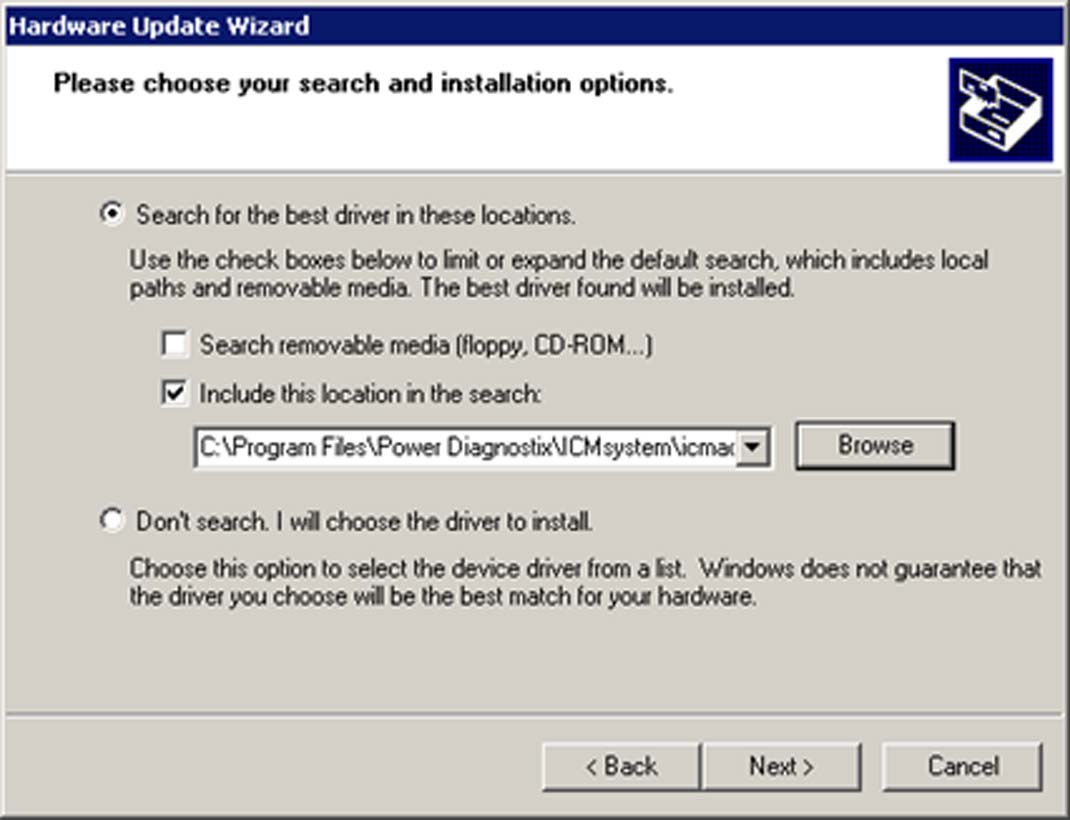
Click “Next” to proceed. Windows will now install the first part of the driver software, the USB controller driver.
Usually, the installation will end with an error message, since the second part of the driver – the USB bridge driver – is still missing.
Repeat the steps above to install the second part of the CP210X bridge driver. If the installation is completed successfully, the CP210X device should appear in the “Device Manager”.

The ICMmonitor application widow appears very small on high resolution monitors on Windows 10
On PCs running Windows 10 with the Creator’s Update (2017) the ICMmonitor application window may appear very small on high resolution monitors. To enlarge the display size of the software, please take the following steps:
- Right-click on the application short cut on the desktop.
- Choose "Properties" from the context menu. This will open the “Properties” window.
- On the “Compatibility” tab, enable “Override high DPI scaling behaviour” and set “Scaling performed by” to “System”.
- If you have administrator rights, you can change the settings for all users by clicking the corresponding button.
- Approve the change by clicking “OK”.
The preamplifier must be enabled if an RPA is connected. Ensure that “>RPA ON” is marked in the instrument menu.
If this fails to resolve the issue, try substituting the BNC cables to be sure that the problem is not in the cables themselves. Replace the cables if they are faulty.
If the cables are not the issue, please contact us at [email protected] to discuss the next troubleshooting steps.
- First check that the calibrator is still on. The calibrator will shut off automatically after about 15 minutes without having one of its buttons pushed. Check that the low battery indicator is not visible on the LCD of the calibrator.
- The calibration pulse setting might be too weak for the test setup. Try increasing the magnitude of the calibration impulse applied to the test setup.
- The calibration pulse on-screen might be present but too small to be easily visible. Try putting the ICMmonitor into “NORM” mode by going to “Menu” > “: SCOPE” > “MODE” > “NORM”). This will make the calibration pulse appear as a vertical bar, which makes it easier to see on-screen as it appears in the “HOLD” mode.
- Sometimes the calibration pulse is lost if the high voltage power supply is connected to the test setup when the calibration is performed, even if the high voltage supply is completely powered off. Ensure that the power supply is not earthed during calibration. Try physically disconnecting the high voltage supply from the test object during the calibration process. The calibrator is then only connected via the quadrupole of the test object and the coupling capacitor (if present).
Interpreting test results
The evaluation of a PRPD pattern enables you to determine the kind of fault within the test object. Most partial discharge (PD) faults like, such as insulation damages, voids, surface discharges, or floating points will have a completely different PD pattern.
- The typical criteria used to classify these patterns are:
- Phase position of the maximum PD
- Phase position of the starting electron
- The gradient of discharges
- The shape of discharges in the positive and negative half-cycle
- The absolute value of discharge in pC or nC
- Short-time or continuous discharges
For successful interpretation, it is also necessary to get as much information as possible about the test object and its environment. Such information can be, for example, temperature, installation condition, age of the test object, previous faults, or weather conditions. It is useful to store typical PD patterns of known faults in an archive, which can be done by using Power Diagnostix’s ICMmonitor software. This customer-specific database will be helpful for later evaluation on other test objects.
User guides and documents
FAQ / Frequently Asked Questions
Often, the high voltage applied to the test setup is not in phase with the line voltage and may not even be the same frequency as the line voltage. In such cases, it is best to synchronize each channel of the ICMmonitor Portable with an external signal which is usually derived from the coupling unit but can also be taken from an extra voltage divider. Nevertheless, in the absence of an external synchronization signal, the ICMmonitor Portable automatically synchronizes with the frequency of the line voltage of its supplying power (usually 50 or 60 Hz). Therefore, an external synchronization signal is not mandatory but recommended.
The ICMmonitor Portable comes in a rugged plastic case for outdoor use and can cope with operational temperatures from 10 to 40 °C. For environments with lower or higher temperatures, the ICMmonitor Portable can be installed in the ICMoutlander, an additional protective housing with a Peltier element for heating and cooling, enabling the instrument to withstand temperatures down to -30 °C and up to 50 °C.
The ICMmonitor Portable does not need any calibration, nor does it require any maintenance on a regular basis, as the PD measurement is a relative measurement that is calibrated with a reference source prior to a measurement being taken. The calibration impulse generator as the reference source, however, should be calibrated on an annual basis to ensure that its output signal remains within the recommended boundaries.
The ICMmonitor Portable features various noise handling techniques to cope with disturbance signals, depending on their level, nature, and source. The instrument’s noise gating module can be connected to an antenna or a current transformer to sense and remove noise in an environment with high frequency (HF) disturbance, such as radar signals, corona discharge, or a thyristor firing, without losing significant partial discharge (PD) data. A noise level that is stable over the whole phase can be removed from the PD pattern by the low level discriminator (LLD) function. Additionally, an appropriate choice of external preamplifiers can limit PD acquisition to a frequency band with less background noise. Another method available with the optional ICMmonitor Portable control software is simple windowing. This suppresses phase-stable pulses occurring in the defined windows.
















