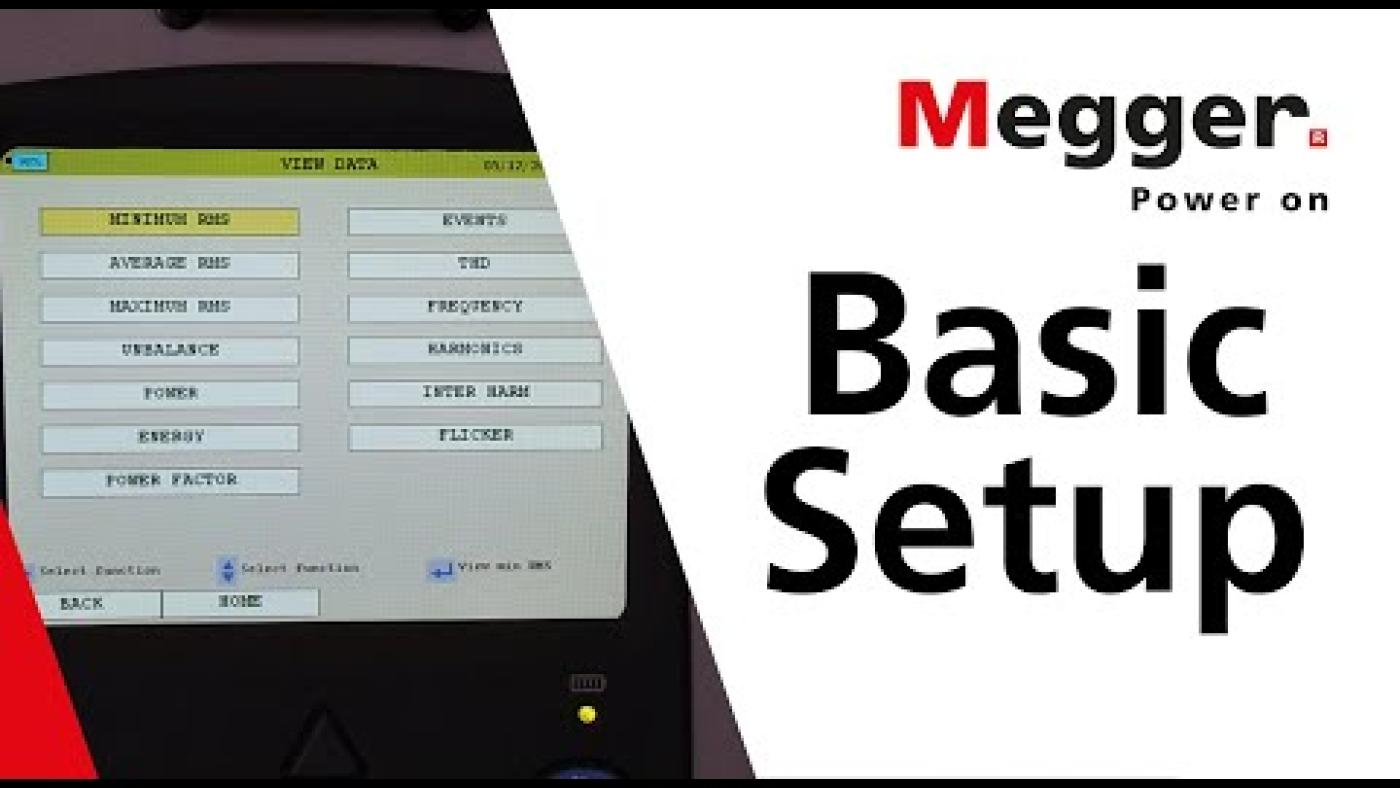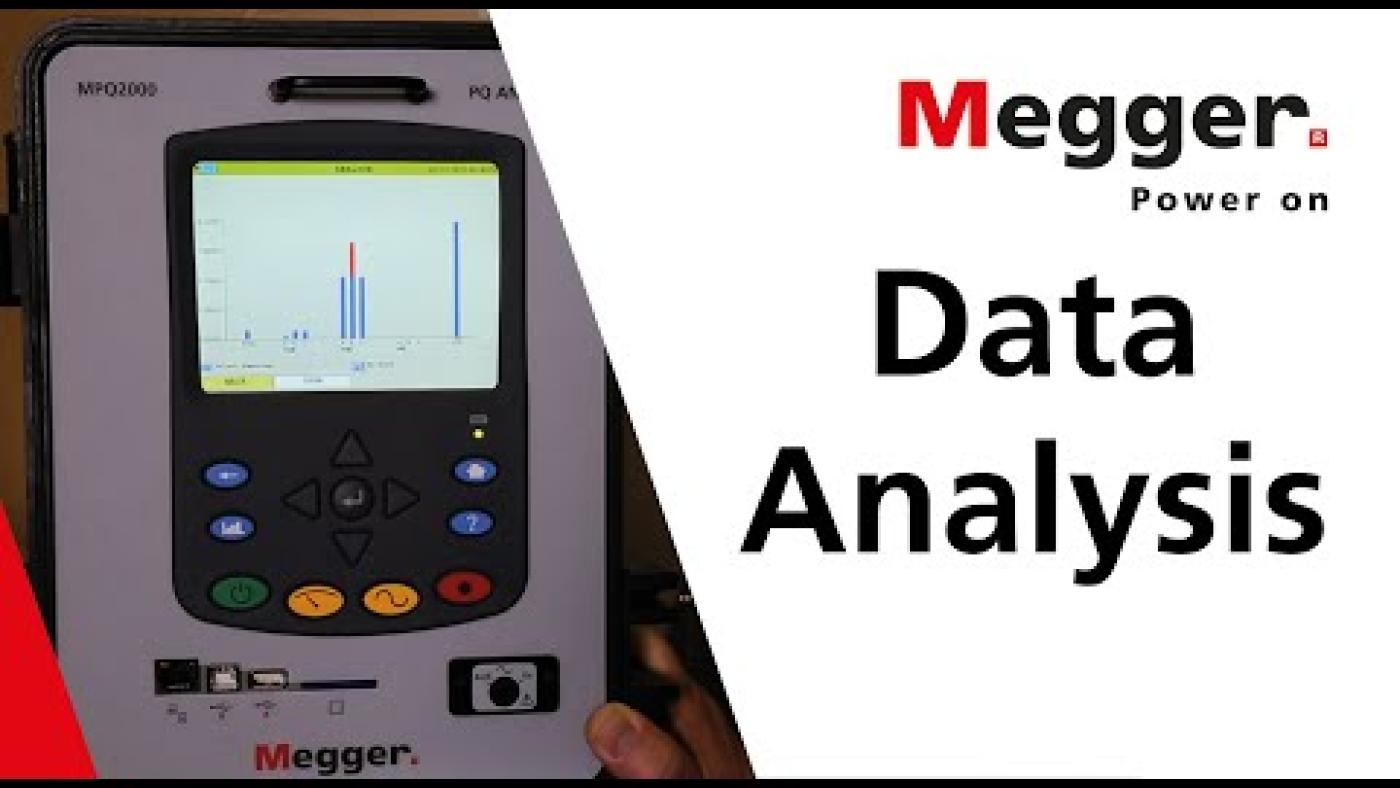Informacje o produkcie
- Możliwość zasilania bezpośrednio z sieci poprzez gniazda pomiarowe fazy L1 umożliwia użycie analizatora w każdym miejscu.
- Szczelność obudowy wg. standardu NEMA 4 pozwala na zastosowanie przyrządu w różnych warunkach otoczenia.
- Automatyczne wykrywanie podłączonych cęgów prądowych i rozpoznawanie zakresu pracy przekładnika prądowego.
- Weryfikacja konfiguracji połączeń i sygnalizowanie błędów zestawienia układu pomiarowego.
- Wbudowana aplikacja analityczna porównująca uzyskane wyniki z normą lub zindywidualizowanym zestawem parametrów. Możliwość tworzenia własnych szablonów odzwierciadlających ustalone wewnętrzne standardy.
Dzięki wytrzymałej, szczelnej obudowie i możliwości zasilania bezpośrednio z sieci poprzez gniazda pomiarowe fazy L1 albo gniazdo zasilania AUX, przenośny analizator jakości zasilania MPQ2000 może być używany wszędzie i w każdych warunkach otoczenia.
Rozwiązania sprzętowe to nie wszystko. Sercem solidnie wykonanego urządzenia jest wiodące w branży oprogramowanie, organizujące w sposób inteligentny pomiary, minimalizujące błędy i pozwalające na szybką i łatwą analizę wyników, które następnie odnoszone są do przyjętych norm jakościowych.
Dane techniczne
- Data storage and communication
- Ethernet
- Data storage and communication
- SD card
- Data storage and communication
- USB
- Data storage and communication
- Wireless (with off-the-shelf bridge)
- Voltage measuring range (AC)
- 0 - 1000 V RMS
- Voltage measuring range (DC)
- ±1500 V
Dokumentacja produktu
Oprogramowanie (software and firmware)
Megger PQ Firmware for MPQ Series PQ Analysers
Instrument firmware and application update thumb drive installation software
latest version
The new MPQ firmware version 1.421 allows the MPQ to reboot after a hard error condition and has the proper TDD scaling. It contains all improvements and bug fixes of the previous update.
MPQ firmware version 1.407 firmware and application code 1.1.0.44 supports both the MPQ1000 and MPQ2000. It incorporates the following bug fixes and software enhancements.
Bug Fixes
- The MPQ now auto detects the 20A and 10CT ranges.
- The scope mode now recognizes the CT range.
- The 4 wire 2.5 wattmeter calculation has been corrected.
- Auto Analysis now functioning with larger files.
- The MPQ has corrected TDD scaling.
- The MPQ now reboots properly after a hard error condition.
Enhancements
New On Board Setup: Update the setups on the front panel of the MPQ. From the DMM screen scroll to SETUP and press the ENTER key to access the new setup screens.
New AUTO mode: The MPQ will now measures the voltage & frequency and automatically set the appropriate limits. Simply connect the MPQ, select the setup configuration & start recording. The MPQ does everything else.
Unlimited Recording Time: The MPQ Analyzer will record data files up to 100M. When the data file reaches 100M it will automatically start a new data file. It will record until the 32G card is full. This means the unit can record for literally year’s non-stop. Record inrush on motors for days or weeks.
Remote monitoring time sync: The MPQ Analyzer can automatically time sync to your network periodically. No need to pay extra for GPS then to just worry about losing the signal. Keep all the units on the network perfectly synced.
CT Prompt added to preferences screen. If CT prompt is enabled then the analyzer will display a warning message if the CT range does not match the range programmed in the setup file. If the CT prompt is disabled then the analyzer will automatically use the auto identified CT range and display no message.
When connected to a 3 phase wye the unit will now display both the phase to neutral values as well as the phase to phase values.
Calculated 3rd Phase: When the MPQ is connected to a delta it will automatically calculate the 3rd phase values. The MPQ will also allow the user to view the Delta as a wye. This means you can view both the phase relationships within the delta and the phase relationships to the load.
Download and Install instructions
- Please download the Executable file “MPQUpdateMaker_BF_MPQ_MPQCD_RebootLed_1_421.exe” to a workstation where the installer can transfer the files and folder structure to a preferably blank USB Thumb Drive with at least 8 MB of available space and that does not have a MEGGER folder at its root.
- With the Thumb Drive installed into the workstation, execute the downloaded file which will locate all installed removable media and display it.
- Choose the thumb drive to be used for updating the MPQ equipment and then proceed with the installation.
- After the installation completes, please eject the thumb drive which is now ready to use with the MPQ1000 or MPQ2000 instruments to be updated.
Megger PQ PC Software for MPQ Series PQ Analyzers
PC MPQ Software installer
latest version
The new Metrosoft MPQ PC Software V3.1.2.2 corrects the following bugs and incorporates the following enhancements.
Corrected data analysis report to indicate fails only on narrow band limit violations.
Corrects Spanish Translation Error
Enhancements
Adds low voltage limit to Flicker. If a voltage interruption occurs the recorded high flicker value due to the interruption can now be ignored.
Download and Install instructions
Download the file MPQ_PC_Muti-Language_3_1_2_2.exe to the computer it should be loaded on and execute the file.
Installation instructions can be downloaded here